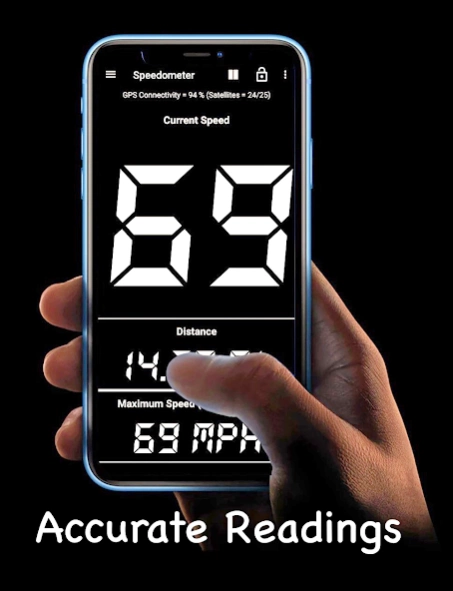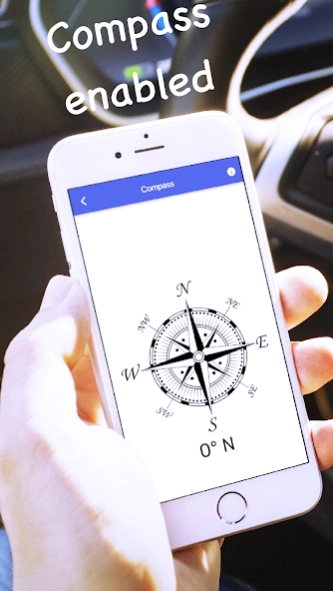GPS Speedometer and Odometer 16.3.0
Free Version
Publisher Description
GPS Speedometer and Odometer - ★★POWERFUL★★
★★EASY TO USE★★
★★MOST ACCURATE★★
GPS Speedometer
GPS Speedometer and Odometer app to measure car speed and measure bike speed. It is the best GPS speedometer app for speed measurement of the vehicle. This is the easiest speedometer app and the best bike and car speedometer you can ever find.
How this car speedometer app is different from other speedo apps.
1. In this GPS speed meter app, you can use a phone compass sensor. The compass speedometer helps you know the moving direction .
2. The car speedometer works offline. It's the fastest offline speedometer for car or bike. Likewise, use the free bike speedometer that takes less than 20 seconds to connect. Other speedo app takes mins for the same job making this the best gps speedometer offline. The same goes for the offline odometer for car.
3. Speed accuracy is close to 99% , making it the most accurate speedometer app and also the easy to use speedometer.
4. Digital speedometer shows you the current speed, average speed and the top speed . The digital odometer shows trip distance and the odometer reading.
5. HUD speedometer app (head up display) shows you the car speed on your car windshield and measure distance. HUD is provided on both landscape and portrait mode in the hud speed meter app.
6. Give your own colors in the mileage tracking app.
7. In the GPS meter app, you can also measure train speed as it provides train speed live meter.
8. The GPS speed app is a speedometer with alarm since it plays siren and shows red color if you overspeed . In the speed limit app, you can set your speed limits .
9. The distance tracker app helps you measure distance on backgrounding the app , making it a perfect distance meter.
10. You can also change the units in the mph speed meter app and the distance meter used to measure distance reflects the settings.There are three speed units in the speed meter app namely: mph (miles per hour), kmph and mps (meter per second).
11. Altitude unit can be changed like in the GPS distance measure. You can also track distance in the background mode.
12. The distance tracker and speed tracker app also shows the live weather at the current location in the mph meter app.
13. The GPS trip meter app is small in size , just ~4 MB.
14. This car speedometer app uses minimal battery .
15. Set the minimum and maximum speed to make sure you drive in a range and bicycle tracker is also available. The bus speedometer app lets you measure bus speed.
16. The GPS speed lets you enter a distance for countdown , putting speed tracking app on work, once reached there, the GPS odometer app notifies you.
18. In this GPS tracker app, reset all data in just a click .
19. Find latitude, longitude and altitude at your current location even if there's no Barometer.
20. Share your location in the bike computer app.
21. The bike computer can also run in Background Window .
22. Delete any record on a long press in speed gauge.
23. Find all driving stats in one place in this truck speedometer app.
24. There's Ads free session to get rid of all the ads for free in the speed app.
What if I want to measure my speed or my running speed or do a distance measurement? Just long press app icon and use the "Start now" feature in the speed box app. Users using Garmin to measure speed switched to this mileage tracker app. Use this GPS speedometer app as an odometer for walking, jogging and running. You can speed test car or speed test bike and stop getting speeding tickets. Use it cycle as it gives you a cyclemeter.
You can now take a car speed test, a bike speed test or a cycle, your running speed, jogging speed or even walking speed. You can measure car distance. It becomes a Pedometer when walking making it the best speedometer app. The speed meter is helpful who have a broken speedometer or broken odometer in their car, or any vehicle.
About GPS Speedometer and Odometer
GPS Speedometer and Odometer is a free app for Android published in the Geography list of apps, part of Education.
The company that develops GPS Speedometer and Odometer is COOL NIKS. The latest version released by its developer is 16.3.0.
To install GPS Speedometer and Odometer on your Android device, just click the green Continue To App button above to start the installation process. The app is listed on our website since 2024-03-29 and was downloaded 3 times. We have already checked if the download link is safe, however for your own protection we recommend that you scan the downloaded app with your antivirus. Your antivirus may detect the GPS Speedometer and Odometer as malware as malware if the download link to com.coolniks.niksgps is broken.
How to install GPS Speedometer and Odometer on your Android device:
- Click on the Continue To App button on our website. This will redirect you to Google Play.
- Once the GPS Speedometer and Odometer is shown in the Google Play listing of your Android device, you can start its download and installation. Tap on the Install button located below the search bar and to the right of the app icon.
- A pop-up window with the permissions required by GPS Speedometer and Odometer will be shown. Click on Accept to continue the process.
- GPS Speedometer and Odometer will be downloaded onto your device, displaying a progress. Once the download completes, the installation will start and you'll get a notification after the installation is finished.